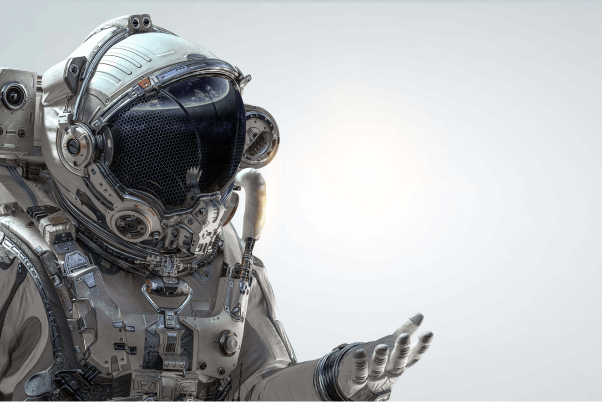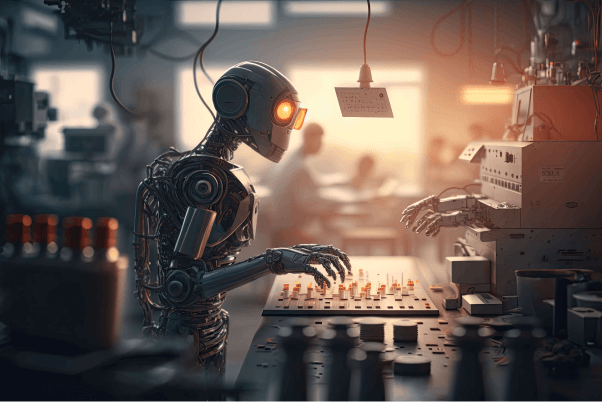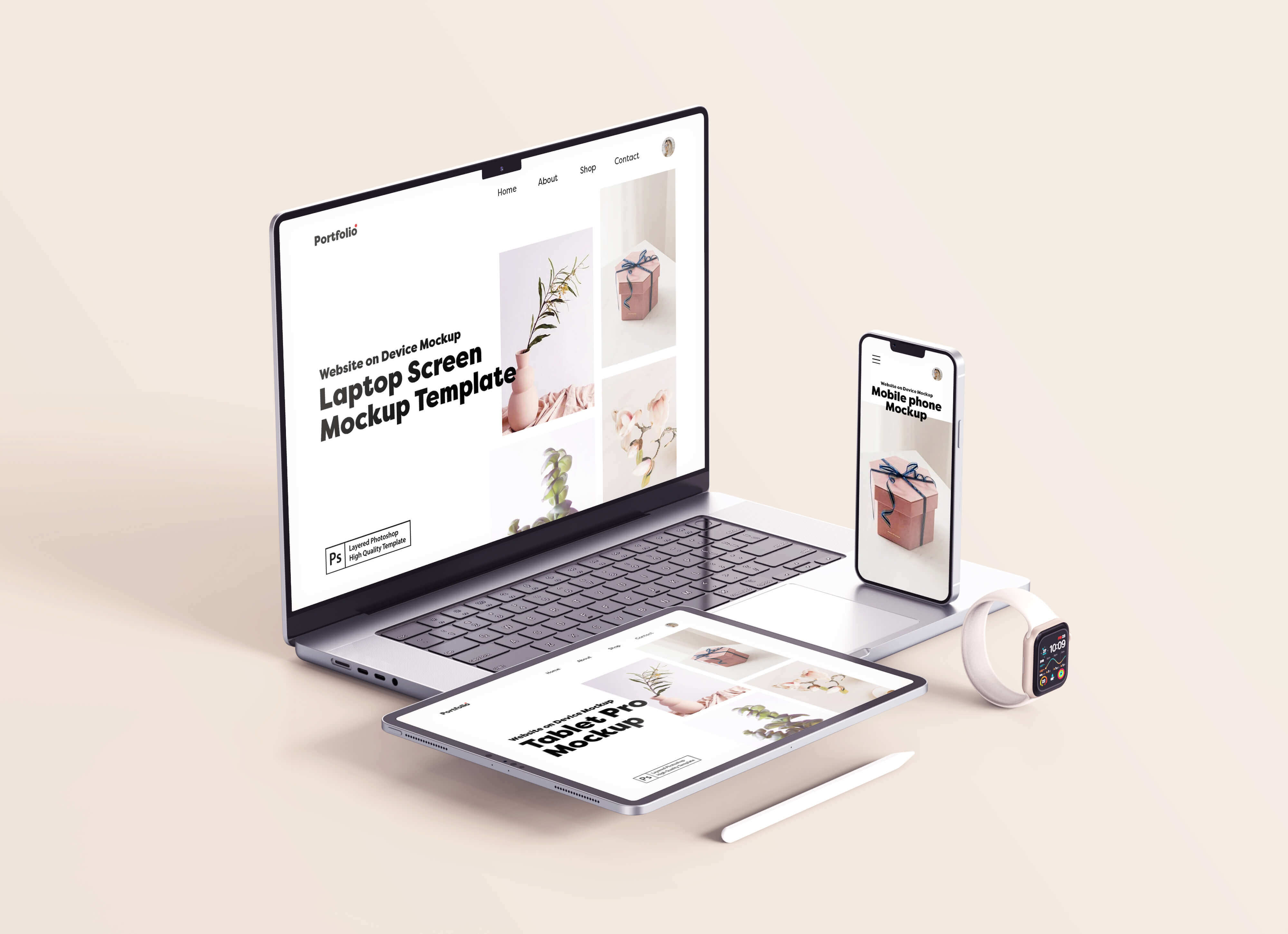
By Henry William On 12-07-2024 at 5:37 pm
The Ultimate Guide to Laptop Screen Mockup Templates
Introduction
In the realm of digital design, presenting your work in a visually appealing and realistic manner is crucial to leaving a lasting impression on clients and audiences. One effective way to achieve this is by utilizing laptop screen mockup templates. These versatile tools can elevate your design showcase, providing a professional and polished look that truly brings your creations to life.
What are Laptop Screen Mockup Templates?
Laptop screen mockup templates are pre-designed graphical frameworks that allow you to easily insert your designs, illustrations, websites, or applications onto the screen of a laptop, providing a lifelike representation of how they would appear on an actual device. These templates come in various styles and angles, offering flexibility to match your specific design needs.
Why Use Laptop Screen Mockup Templates?
- Realism: By presenting your work in a realistic context, clients and stakeholders can visualize your designs as they would appear in the real world. This helps in making informed decisions and gaining approvals quickly.
- Showcase Versatility: Whether you are a graphic designer, web developer, or UI/UX designer, laptop screen mockup templates cater to a wide range of design projects. They adapt effortlessly to different design orientations and screen sizes.
- Time and Effort Savings: Creating a mockup from scratch can be time-consuming. Utilizing ready-made templates can save you valuable time and effort, allowing you to focus on refining your design instead.
- Consistency: Mockup templates ensure a consistent presentation style throughout your portfolio or project, creating a cohesive and professional look.
Choosing the Perfect Laptop Screen Mockup Template
When selecting a laptop screen mockup template, consider the following factors:
- Resolution: Ensure that the template has a high resolution to guarantee sharp and detailed display of your designs.
- Customization Options: Look for templates that offer easy customization options, such as smart objects, so you can seamlessly insert your designs and make necessary adjustments.
- Variety of Angles: Opt for templates that provide multiple angles, enabling you to present your designs from various perspectives.
- Compatibility: Check the file format and software compatibility to ensure the template works with your preferred graphic design application.
Best Practices for Using Laptop Screen Mockup Templates
- Focus on Design Placement: Position your design thoughtfully within the laptop screen, ensuring it aligns well with the device's frame and appears natural.
- Pay Attention to Lighting: Consider the lighting and shadows in the mockup. Harmonize your design's lighting with that of the template to create a more realistic effect.
- Showcase Responsiveness: If designing websites or applications, consider using mockups with multiple device screens to demonstrate responsive design.
- Experiment with Backgrounds: Play around with different backgrounds or settings to match the mood or context of your design.
Conclusion
Laptop screen mockup templates are an indispensable asset for designers aiming to impress clients and showcase their work with finesse. The blend of realism, versatility, and ease of use they offer can significantly enhance the presentation of your designs, taking them to new heights of professionalism. Incorporate these templates into your design workflow, and watch your projects come to life in the most captivating manner. Elevate your design showcase today with laptop screen mockup templates!

Author
Share on: